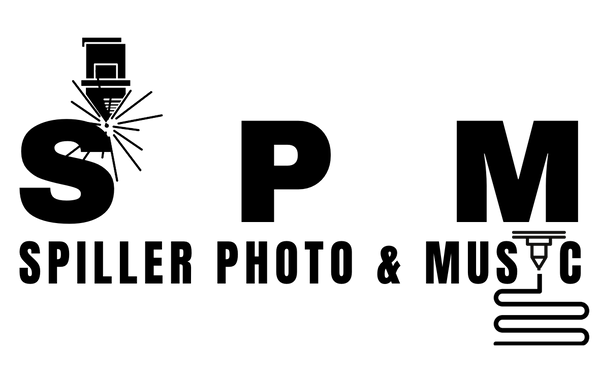Last week the Prusa i3 MK3 in the kit version with smooth PEI surface (the lead time for powder coated TXT surface is still 5-6 weeks) arrived. Ordered on Thursday, 26.07.2018 and already received on Sunday 29.07.2018 in Qatar. That was really a fast shipment!!
A short overview about the first impressions of the assembly, build quality and output of the original Prusa i3 MK3.
My old Wanhao
I started my 3D printing with a Wanhao i3 2.0 which I heavily modified with adding a new Titan Aero Extruder with E3D hotend and dc42 probe, a Duetwifi board, a carbon carriage as well as several printed parts to stabilize the frame. With all it's upgrades, the Wanhao produces amazing print quality and a very convenient operation. However, with the increasing number of parts to print and to avoid to be dependent on one printer only, I decided that it is time to get an original Prusa i3.
Prusa i3 MK3 packaging
The kit comes with an assembly manual a 3D printing book and is very well packed in the box. Each item group is packed in separate boxes. The whole assembling process is made as easy as possible. Each assembling step has its own bag with according screws, nuts and bolts. The manual is fantastic and the way on how to build the i3 reminds a bit on playing with Lego.

Assembling Time
After 3 days (each day about 2 hours assembling time), the printer was ready to be switched on. After a short check up if everything was connected correctly, I turned the switch and surprisingly the printer worked immediately. After a short and easy calibration process I printed the Prusa logo. The printer is quite amazing but I noticed some sort of vibration noise. I figured out that it came from the front panel with the LCD. I disassembled it and re-tightened the screw which hold the LCD in place. Additional I put some thin foam tape between the plastic of the the LCD holder and the metal part of the i3.

Bearings - Read the manual !
While one rattling was gone, there was still another one coming from the Y bearings. I checked the internet and found many articles about IGUS and Misumi bearings for the i3. Each of these bearings seems to have pros and cons which made it difficult to decide for which one to go. I was already short before ordering Misumi bearings when I decided to dismantle the axles again to have a look if I can't fix it. Contrary to the manual, the balls of the bearing where not properly aligned on the top. I fixed that and also added some thin oil into the bearings. After assembly, all noises where gone and the printer worked perfectly.
Therefore, read the manual carefully. It will avoid homemade problems which you might face while switching the printer on for the first time.
Prusa i3 MK 3 3D printed Part
A word to the printed parts of the printer which came with it. I read some articles and saw some videos on YouTube where the quality of the parts wasn't that good. However, Prusa seems to have overcome this issue since the parts which where delivered with my printer had no quality issues at all.
PrintQuality
The quality of the 3D print is exactly as I would expect it from an original Prusa printer. The output is very much comparable with my heavily modified Wanhao i3.
Price
The cost for the printer kit without shipping was 635 EUR. Considering all modifications of my Wanhao i3, the Prusa i3 MK3 is even cheaper but with less headache in terms of modifications.
- 300 EUR Wanhao i3
- 200 EUR DuetWifi with LCD panel and DC 42 probe
- 140 EUR Titan Aero with Slimline Extruder motor
- 50 EUR Carbon carriage plate
- xxx EUR for other spare parts and previous modifications

Conclusion
Coming to the conclusion, I can't complain about anything. The 3D printer is simply superb and the assembling process is a breeze thanks to the fantastic manual and well organized packaging. Already while unpacking and assembling you feel how much effort has been put in developing this printer by Prusa.
I can only confirm what has been already said in many articles about the original Prusa i3 MK3. If you want a reliable 3D printer with impressive features which just works fine out of the box without any further modifications, the Prusa i3 MK3 is the printer to go for. It is worth to mention that there is an optional WIFI connectivity available through a Raspberry Zero W (about 10 EUR).