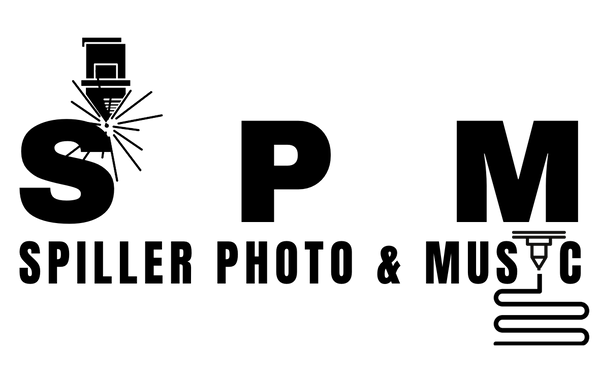Changing the look of the microKORG into the Minimoog look, is not that difficult. The tools you need are a sharp knife (carpet cutter or scalpel), a handsaw, access to a 3 D printer (or sufficient woodworking skills), Super-X glue and some patience. Here are the steps on how to make your microKORG look so much better.
From microKORG To miniKORG:
- Print the two site panels
- Remove all potentiometer caps and unscrew the front panel and the 3 big pots. Carefully: the two Edit Select caps have screws which need to be unscrewed before pulling the caps off!
- Open the case with removing all the screws on the lower surface.
- Unplug all internal cables.
- Unscrew all screws holding the PCB and Key-bed with the modulation and pitch bend wheels.
- Remove the PCB and Key bed
- Cut carefully (!!!!) the upper and lower part into half. The cutting of the upper part can be done best with a sharp knife along the exiting edge underneath the metal panel. The lower part needs to be cut 125mm from the upper edge. Check if the measurements is correct with comparing them with the side panels before cutting!
- If you like to repaint the case, now is the perfect time before assembling everything together again.
- Assemble everything together. Make sure that you first plug all internal cables in before closing the two cases.
- Glue the side walls onto the lower and upper and ensure that everything is aligned. I recommend Cemedine Super-X glue since it allows to re-align the parts for a certain time. (Support the Key-bed case underneath with some cardboard or rubber feeds to ensure that it sits straight on the table) While the lower part with the Key-bed can be permanently glued together, be a little bit economical with the glue for the upper case. In case a re-opening is required, it should be possible to remove the upper case. This case can be secured by additional screws through the bearing of the side panels instead of only glue.
Please leave a reply if you have questions regarding the modification.
That's it. Now the microKorg looks a lot better than shown on the examples pictures.
This is how the result could look like








Side Panels for microKORG
Modification to change your Microkorg into Minimoog Style